
Controller Firmware Flash Tool
The Silicon Labs CP210x serial port driver is required!
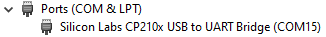
If you do not see the Silicon Labs CP210x device, you need to download and install the driver.
Windows
Open device manager and look for Ports (COM & LPT)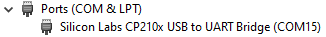
If you do not see the Silicon Labs CP210x device, you need to download and install the driver.
MacOS
Coming soon...
We'll now try to connect to the controller and make sure it's compatible with this tool
Successfully detected and verified the device
Failed to verify compatibility of device
The compatibility of your controller is confirmed. Click Flash Firmware Button to continue.
Successfully flashed the device
Failed to flash device